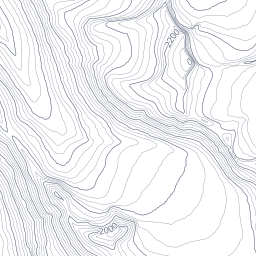How To Bulk Upload Properties to ShortTermRentalsNYC.com
Hey there!
So you’re an operator with multiple units. You’re interested in listing with STR, but you dont want to go through the hassle of posting dozens of units one by one?
Well NO WORRIES! We can bulk upload for you! All you have to do is provide us with a properly formatted CSV (Excel) file and we’ll handle the rest! You can even update old listings.
Here’s how:
-
Download our Sample CSV File – CLICK HERE
-
Delete the existing sample data, its just a guide. KEEP THE HEADERS!
-
On each row, fill in the information for you apartment.
-
Email your CSV file to [email protected]
How to fill out the CSV file by Column:
Column A: Unique ID number, assign your unit a random 5 digit ID. If you want to update postings later, you’ll need this ID to exactly match your ID each time. So save this file!
Column B: Title, come up with a cool catchy title to get people to choose your unit!
Column C: Description, tell people about your unit. Use a minimum of 100 words
Column D-F: Property Address, give the street address only, no unit numbers. Street/City/Zip
Column G: Neighborhood, there are only a few neighborhood labels allowed in STR. You MUST CHOOSE: Brooklyn, Bronx, Queens, Upper East Side, Upper West Side, Financial District FiDi, Upper Manhattan, Midtown
Column K: There are only three options for category: You MUST CHOOSE: Condo, Co-Op or Townhouse.
Column M – Z: These are amenities. For any amenity that your unit has, place a “1” in that box. If it does not have this amenity. Just leave it blank. We can add new amenities by request.
Column AA-AD: These are images. In each column, place a internet address of an image you want to use. DO NOT LINK TO A WEBSITE, THE SYSTEM WILL FAIL! You MUST link directly to the image (so the web address ends with .jpg, or .png). The first image will be your main.
Cant find the address of an image? Try right clicking on it on your website and click “Copy image address”